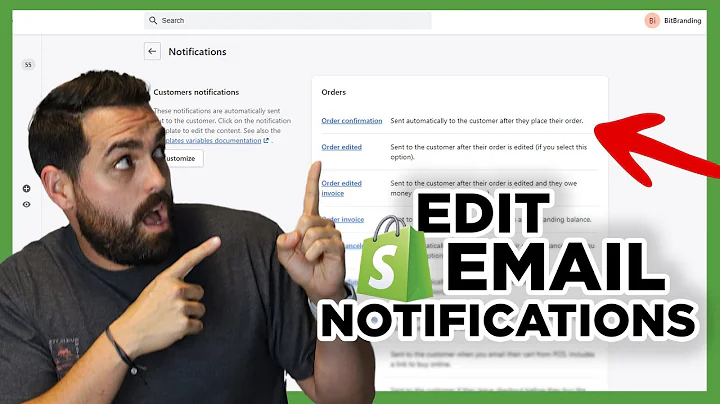hello everybody this is ian the founder,of i30 media corp and the author of the,lead media book blog and video channel,which you're looking at,right now available from leanmedia.org,today i'll be talking about creating a,purchase order,within shopify this is a new feature i'm,going to try to go through it kind of,fast because as you may see,my battery indicator i only have eight,percent uh juice left and i'm probably,going to run through it pretty quickly,um a quick disclaimer you're responsible,for following shopify's terms and,carefully evaluate risk before following,any of the advice i'm about to show you,and your experience may be different,than mine based on when you watch this,video or how you have shopify set up for,instance if you have special apps or,something like that or shopify changes,the service,which it will probably do so here's my,shopify store i sell i'm a publisher i,sell these,printed cheat sheets and books that my,company publishes and,sometimes what i do is i need to create,a purchase order with one of my vendors,uh in order to first of all let them,know that i want to buy something from,them but also to let my,inventory system know that i want to i'm,going to be getting more products,and actually if you go to your shopify,store click on products and then click,on inventory you'll come to this screen,you'll see you can kind of slice and,dice it by,different locations where you keep,inventory and sometimes you'll see,something like this it'll say,incoming 20 available one,so i'm about to run out of this,particular book linkedin in 30 minutes,by author angela rose,so what i've done is i've set up a,purchase order it's actually with amazon,kdp,to order 20 copies and shopify knows,that these will be coming in,and once the purchase order comes once,the purchase order is complete i can,receive the items,and then my inventory will automatically,update i actually ordered a whole bunch,of items at once i ordered these uh,these four books all at once um so once,that box comes in i can receive the,inventory,so um there's of course if i wanted to i,wouldn't even need to set up the,purchase order i could just kind of,kind of create the inventory uh transfer,on the fly using,the transfer feature which i also did in,another video but in this case,what i would like to do is set up a,purchase order which basically lets the,system know that at some point in the in,the near future or maybe you know a,couple months down the road i'll be,getting in some more inventory,and it will show up in my inventory in,my system that this stuff is coming down,the line,so uh you can see i have a whole bunch,of purchase orders i use it quite a bit,i'm going to create a purchase order,and there's a couple important items to,note here first of all you have to,select the supplier so let's say that,i'm ordering from,red spot printing okay select,destination i only have two destinations,i interestingly one of them is called,red spot inventory,notice that's different than red spot,printing and the reason is is because,these are kind of separate entities in,the system red spot inventory is just,where,the red spot keeps its inventory it's a,it's actually a room,downstairs on the in the basement of,that particular facility,but red spot printing is the company,itself so i differentiate between those,so when i order something from red spot,printing the first thing i do,is i actually set up the inventory the,the the product to be delivered to,inventory,and from there i'll tell red spot to,transfer to amazon or,i'll arrange for a transfer where we'll,pick it up so reference number you can,put anything here,it's optional let's just say i'm going,to say 100,google cheat sheets okay and i'll put,the date 01,11 21 i don't do payment terms i don't,do supplier currency but of course if,you're dealing with overseas or,foreign suppliers that may be an issue,the most important thing here is the,product so let's say,uh i said it's google cheat sheet so,let's search for google,oops,and here we go okay so let's say i'm,getting the google docs cheat sheet,i'm going to click add i'm going to,i'm going to i'm showing you a little,secret actually this is how much they,cost,i'm going to get 100 of them so we'll,automatically,calculate the crosses 75 dollars note to,supplier you know when i first saw this,i thought,hold on here because i've already i've,already set up,red spot printing in my uh my supplier,details it has like email address and,mailing address if i put a note there,will that automatically tell them that,something's going on that they're going,to be getting an order,and actually the answer is no it's not,and i actually asked shopify about this,they said at the time,this was in 2020 that that feature had,not been uh fully implemented,so what i typically do is i use email to,send,them the order and then i'll copy and,paste the email right into here so i can,see what's going on,but i do keep that these items uh up to,date,the tax issue this is really complicated,i'm not going to get into it here it,depends on,where the other company is located,whether there's some sort of special tax,laws in your state or in your province,or in your country handling it,um but you should be you should be,cognizant of that and also this,information here the 75,that that is not tied into any of my,accounting system but it is a reference,for me,and then what i'm going to do is save,this draft and you may be thinking well,if they're not sending a note to the,supplier and it's not integrated with,your accounting system then like what's,the point of even doing this,and here's the point of doing this first,of all,it will let me look into my inventory,and then i shall see that a cheat sheet,a new cheat sheet is coming in so it was,a google docs cheat sheet let's see if i,can find it,here it is actually i'm looking at the,wrong one,oh you know what happened i actually,actually i might have to save it or,activate it,yeah it's draft so let's quickly do that,i'm kind of,sensitive because oh yeah mark is,ordered you have to do that so in,addition to saving it you have to mark,it market is ordered,after marketing is order you'll be able,to receive incoming inventory from a,supplier,this purchase order can't be turned into,a draft again that's fine with me,okay then uh this is the big benefit,let's go to inventory,so here's my cheat sheets in here there,it is right there,so these 100 it says 100 cheat sheets,are incoming,so that shows up there and then once i,receive the inventory,once i receive that purchase order and,let's actually just show you how that's,done,it's this one right here i basically go,in here i click receive inventory,and then those 100 units will be added,into the active inventory,for more information on how to get the,most out of shopify go to leanmedia.org,click on video and then you can check,out my youtube channel which has all,kinds of,videos about shopify also my blog only,media has,blog posts about shopify and also amazon,and all kinds of other services that i,use,i try to help people out if you enjoyed,this video if you think this was useful,please like it,or subscribe to me and also just,remember uh the way things work for you,may be quite a bit different and you're,responsible for evaluating risks before,you do anything like this because it's,possible to,do well on shopify it's also possible to,lose money using any sorts of online,e-commerce services my name is ilam,thank you so much for watching
Congratulation! You bave finally finished reading how to create a po in shopify and believe you bave enougb understending how to create a po in shopify
Come on and read the rest of the article!
 3.5K Ratings
3.5K Ratings
 WHY YOU SHOULD CHOOSE TTHUNT
WHY YOU SHOULD CHOOSE TTHUNT