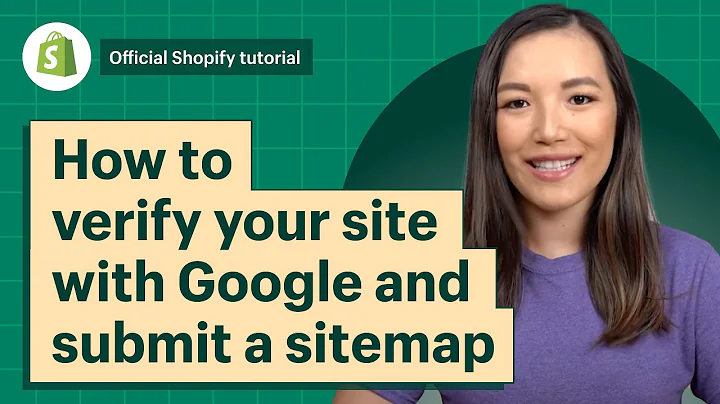what's up guys i'm paul and welcome to,the ecommerce gold youtube channel so,shopify recently released their os 2.0,which includes a new selection of themes,and theme customization options and with,this new theme customizer comes a new,way of creating pages for collections,and it is so much better and so much,easier to do than the old way of doing,it so in this video i'm going to go,through and show you exactly how to do,it so you can go and set this up on your,new store if you're using a shopify os,2.0 theme so let's get started,so as i said in the new os 2.0 it's so,much easier to create a page of,collections and we're going to show you,a few different options you can do the,first one is if you want to create a,page listing all of your collections,this is super easy to do all you do is,go into navigation,click on your main navigation menu,and what we're going to do is going to,add a new item to the menu,click under the link options click on,collections,all collections you can change them,title if you want to but i'm just going,to stick with all collections,click on add,click save menu and then if we go to the,front end of our store,refresh this you'll see all collections,comes up in the main menu click on that,and it shows you all of your collections,super simple if you want to do all of,your collections but what if you just,want to show a few collections well,there's a new way of doing it and it is,absolutely brilliant i'm really liking,it so if you go back into our online,store,click on customize it'll bring up the,new theme customizer,and what we're going to do is we're,going to click on the drop down menu at,the top we're going to click on pages,and we're going to create a new template,now for this i'm going to call this,watches because well,everything's dual related on this,channel and we're going to base this on,the default page so we're going to,create that template,and you'll see we have a new template we,can work from and with the new os 2.0,you can add sections to individual pages,and this is where it just becomes so,much easier so what we're going to do is,going to click add section and we're,going to,choose the collection list and you'll,see you can manually choose the,collections you want so for this i'm,going to go through and select all my,watch collections,so we're going to select collection i'm,going to go for automatic watches for,that one,click on select,go back,number two,i'm going to choose digital watches for,that one select,and finally we're going to choose our,quartz watches,and click on select,go back there you go we've done that if,you want to remove the header what you,can do is just click on that and delete,that and it will hide that header for,you,if you want to remove the men's header,at the top,just click on the hide option there and,that will remove that one for you,depends if you want the header on the,page or not but once you're happy with,the collections you've selected,click on save and it's created a,template for this page then if we go,back into our shopify dashboard,go into pages we're going to create a,new page so click on add page,and we're just going to call this,watches,and then when you're choosing a template,for this page you'll see we've got the,theme template if you click on the drop,down menu you'll see watches is,available so if you click on that,click save we've now created that page,for watches we just need to add it to,our navigation menu so if you go into,main menu,add an item,under the link options we're going to,search under pages and you'll see that,watches has now become available click,on that add,and then save this menu,if we go back into the front end of our,site,refresh it you'll see that watches has,come available and if we click on that,we can see all of our collections that,are available on the watches so if you,click on automatic watches you can see,the products that are available in there,really easy to do this much easier than,it used to be with having to copy and,paste the code over so much easier to do,and you can also duplicate this template,as well so you can use it for different,collections and i'll show you how to do,that so if you go into our online store,again click on customize,what we're going to do is click on the,drop down menu,go into pages we're going to create a,template but we're going to base this,one on the watches page that we just,created and i'm going to do this one,for signet rings,as you can see everything's dual related,when i do these demos because i've been,in the dual trade for many many years so,you're going to create a template for,this one,and as you can see it's based off the,old template so what we're going to do,is going to go in and we're going to,change these collections i'm going to,change them to the ring ones so we're,going to go for gold signet rings,select that one,change this one to,stone set signet rings,and the final one is going to be silver,signet rings,select,save that one,then we're going to go back into our,dashboard and basically going to repeat,the process,um what we're going to do is going to,create a new page we're going to call,this one,signet rings,and we're going to choose the default,template and as you can see signet rings,has now become available click on that,option,and click on save,and then all you've got to do is add,that to the navigation menu now what you,may need to do when you come into this,is you may need to refresh it because it,takes a little bit of time for that page,to actually become available when you're,choosing the item in your menu i'll see,if it happens now so if you're going to,main menu,click on add menu item,pages,signet rings has become available but,sometimes it's there's a little bit of a,delay if you try and do it too quickly,it might not appear so you might have to,refresh things but if we just click on,signet rings,click add and then save that menu,go back into the front end of our site,refresh it and if we click on signet,rings,you can see all the signet ring,collections become available and say,it's so much easier to do this now with,the new templates they are just so much,easier to use but what if you actually,want to add a page in front of these,well this is where you need to do a,little bit of a workaround because as we,know with shopify it doesn't allow you,to create sub collections you kind of,have to do workarounds unfortunately,with the new ios 2.0 there is a,workaround to be able to do this so what,i want to do is i want to create a page,where i'm going to be able to link to,the watches page and the signet rings,page i'm going to show you exactly how,to do that so if we go back into the,main menu go into the online store and,click on customize what we're going to,do is we're going to create a new,template,and to do that we're going to click on,the menu again,and we're going to create a new template,for the pages for this one i want to do,this off the default page because we're,going to be using a different block,so we're going to call this accessories,i really hope i've spelt that one right,click on create template,and it'll bring up a new template and,what we're going to do with this one the,section we're actually going to use,is the multi-column section so if we,click on multi-column you can see it,adds multiple columns it's pretty,self-explanatory to be honest but it is,a really good option to create a page to,link to the collection pages if that,makes sense now you'll notice that it,brings up a button if you want to get,rid of this click on multi column and,where it says button label just select,that and delete it and it will remove,that option basically with anything in,the new os 2.0 if you don't want it to,display just leave the option blank and,it just won't display on the front end,of your site,so what we're going to do is we're going,to go in and we're going to edit these,columns,what we're going to do is going to,select an image,i'm going to put signet rings first,click on that one and select,if we don't want the heading once again,just delete it if you don't want the,text,just delete that option,but we're going to do is we're going to,add a link and we're going to create a,link to the page that we just created,just like you would in your navigation,menu so we're going to select pages and,we're going to select signet rings,and we're just going to add a label to,it saying,signet rings,and as you can see adds that option,there now the only real downside with,this one is you can't make the picture,clickable at the moment for some reason,shopify haven't allowed that i'm hoping,it'll be something they add in the,future,but,it's still better than nothing,so that's the one column we've added,if we come out this one gonna do a,second one for the watches,so select the watches i like that,picture there,once again gonna remove the headings,and the description,i'm going to add the link watches,link to the page that we just created,so do that one i'm not going to add a,third option for this because i haven't,got one i haven't created one on my demo,store,we're going to click save on that one so,we've created that template,then if we go back into our store click,on pages,we're going to add a new page and we're,going to call this one accessories,and then from the template we're going,to choose the accessories template,click on save,then once again into the navigation menu,main menu and we're going to add an item,i'm going to choose a page,as you can see as i was saying before,if you're too quick with creating the,page then trying to add it to the,navigation menu it doesn't always add it,so what we're going to do is we're just,going to refresh this page,when it refreshes,it's just come really slow for some,reason click on add new item,see if the page has appeared and there,we go,accessories so we're going to add that,item to the menu this menu is becoming,really long,click on save menu,go back into the front end of our site,hit refresh and you'll see accessories,comes up and then what you can do is,click on that,then you can click on signet rings and,you'll take to the page where it was,just on,or the other option is you can go into,watches,and it'll take you through to the watch,page that we just created,so as you can see it's so much easier to,do and another good thing as well is you,can customize these templates so if you,wanted to say on the watch page let's go,in and customize the watch page template,click on customize,bring up that template if we go into,this,click on watches,if you wanted to add another block to,this or another section say if we just,wanted to add an image with text you can,add that option so you can create truly,custom pages you're not limited the way,you were with the old setup the new one,gives you much more flexibility and much,more ability to control the,customization options so you can create,really really good looking pages on your,shopify store so that is how you can,create a page of collections using the,new shopify os 2.0 it is so much easier,to do and basically anybody can do it,there's no need for copying and pasting,code the way you used to with the old,method that was really quite limited in,what you could actually do the new one,is so much better it's so much easier to,create the pages of collections and also,be able to create pages in front of,those pages so you can make a really,good link structure on your shopify,store so if you found this helpful a,like on the video would be absolutely,awesome also if you'd like to support,the channel you can do by buying me a,coffee using the link in the description,below so thank you so much for watching,guys i hope you enjoyed it i hope you,found it helpful stay awesome and i'll,see you in the next one
Congratulation! You bave finally finished reading shopify how to get to collections page and believe you bave enougb understending shopify how to get to collections page
Come on and read the rest of the article!
 3.5K Ratings
3.5K Ratings
 WHY YOU SHOULD CHOOSE TTHUNT
WHY YOU SHOULD CHOOSE TTHUNT