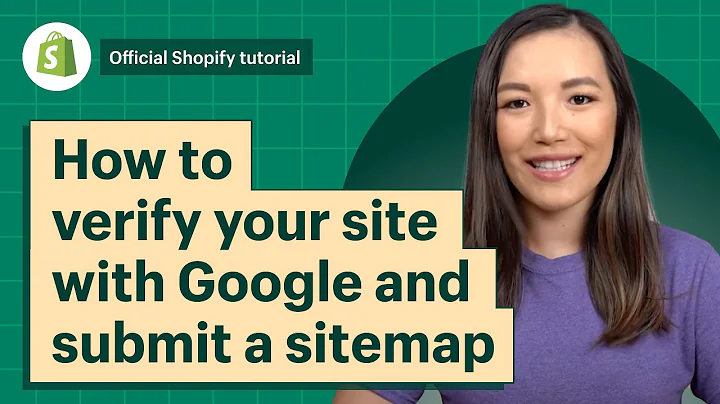You can use search engine optimization, or
SEO, to improve the search engine ranking,for your store and help customers find your
products.,If you’re new to the channel, consider subscribing
for new videos from the Shopify Help Center,every week.,Use the timestamps listed to navigate this
video.,One way to optimize your store’s SEO is
by adding keywords to your store pages.,A keyword is a specific word or phrase that
describes the content of a page.,Keywords are the words that people might enter
in search engines when searching for products,or businesses like yours.,For example, a person might search for a black
t-shirt in Canada.,The keywords in this search would be black,
t-shirt and Canada.,To make your store appear higher in the search
results, try to find out which keywords your,customers might use to find your products,
and use those keywords in your content.,You can use online tools to get keyword ideas
and to find out how often a keyword is used,in a search.,This example shows the extension “Keywords
everywhere” which shows the keyword search,volume, cost per click and competition data.,See the description for links for keyword
search tools.,After you’ve identified your keywords, it’s
time to add them to your store.,The first task is to set a title and description
for your online store.,From your Shopify admin, click Online Store,
then click Preferences.,The title and meta description is what customers
see for your online store in search results.,Start by entering a title using keywords that
relate to your business.,For example, AlyAthletics sells fitness clothes
and athletic accessories for women.,The keywords here are fitness, clothes, athletic,
accessories and women.,So a descriptive title could be “Fitness
clothes and athletic accessories for women”.,The title will appear as a clickable link
in search engine results.,Next, create a meta description taking the
same steps.,A meta description is the brief bit of text
that shows in search engine results after,the title you just created.,Again, you want the description to use keywords
that describe your store’s business while,featuring highlights of what a customer can
expect if they click.,This example mentions featured products and
sizes available while also using natural,,readable phrases.,When you’re done, click Save.,Editing the page title and meta description
is something you can do for all pages in your,Shopify store.,To do this on a product page, click Products.,Then click on a product title.,Scroll to the area titled Search engine listing
preview, and click Edit.,By default, the SEO preview appearing here
is pulled from title and description at the,top of the page.,You can edit the page title and meta description
using keywords that are specific to this product.,In the URL and handle section, you can edit
the web address.,In most cases, you won't need to make changes
to the web address.,If you do make changes, then make sure that
you set up URL redirects from the old web,address.,Next, you want to add keywords to your store
images.,Search engines can read the text in your content,
but can’t read the images.,You can use descriptive alternative text,
also known as alt text, to help search engines,find your content.,Alt text is also an important accessibility
feature for people who have visual impairments.,If you’re on a product page, hover over
the image and click the three dots, then Edit,alt text.,Use readable phrases that describe what appears
in the image, not what you want someone to,think about the image.,For this product, blue polyester t-shirt is
entered.,You can set alt text for a product image,
collection featured image, or a blog post,featured image.,To edit a collection’s image, click Collections.,Then open a collection to edit.,Beside Collection image, click Edit, then
click Edit image alt text.,From here, enter keywords using the same steps
as outlined before.,Click Save to finish.,If you have any blog posts, take the same
steps to edit those images.,You also want to add keywords to the main
heading at the top of the page - also known,as an H1 header.,Shopify automatically uses the title that
you enter here to generate the H1 header for,the page.,Search engines use H1 headers to determine
what the page content is about.,When you enter a page title, include your
main keywords so the H1 header automatically,includes them.,The steps listed in this video can be done
on multiple pages in your Shopify store.,Be sure to edit titles, meta descriptions,
headers and images all throughout your site,for best results.,It’s important to remember that changes
made in Shopify do not immediately reflect,in search results.,Google periodically updates search engine
results by crawling websites for new content.,You see these changes after Google has crawled
your pages to index them again.,To speed the process up, you can submit your
sitemap to Google.,Watch the video “How to submit a sitemap”
to see step-by-step instructions.,Subscribe now for weekly videos and be sure
to comment below with your thoughts on SEO.
Congratulation! You bave finally finished reading how to implement keywords shopify and believe you bave enougb understending how to implement keywords shopify
Come on and read the rest of the article!
 3.5K Ratings
3.5K Ratings
 WHY YOU SHOULD CHOOSE TTHUNT
WHY YOU SHOULD CHOOSE TTHUNT