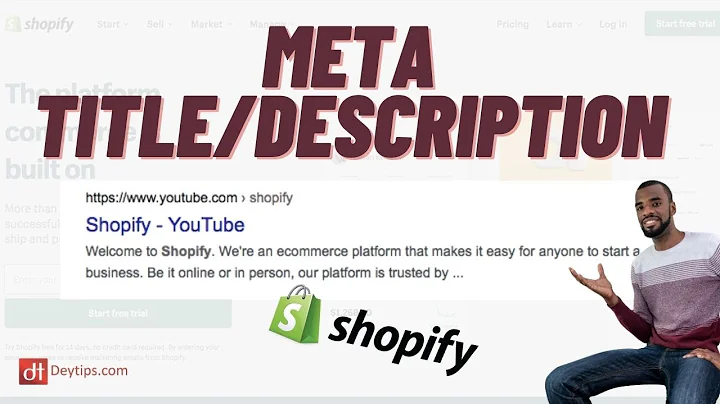before we get into this video if you,want to see more videos on how to,navigate shopify,like this video and comment down below,what you want to see next,so in this video i'll be showing you how,to fulfill a shopify order,so you will go over to the left hand,side and you'll see the orders tab,so once you click the order tab,sometimes there'll be numbers next to,um orders like how many orders you need,to fulfill,or how many orders you have in queue,i've already fulfilled my order so this,is just a,demo so it doesn't say that but you'll,go over there,and then you'll see the order the first,order or the first few orders,that you have to fulfill and you'll also,see that it says in yellow,unfulfilled so it'll have the customer's,name,um the day that they purchased the order,number,how much they paid um and all of that,good stuff so yeah,as you can see um you'll be looking over,to see if it's unfulfilled or fulfilled,by the yellow color,so you'll go ahead and click the order,so that way it generates um the actual,the actual order,and as you can see of course it says,unfulfilled at the top again,and this is pretty much just a summary,of the order um the total again,what they purchased their address,and all of that good stuff,as you can see it breaks down into like,different sections,of the details of this order so you'll,scroll back up to the top,so your next step will be to click,create shipping label,and this will bring you to the order,fulfilling screen,and so where you put in the way you can,edit the address if you need to,um and it says right here that the order,can't the address can't be verified but,that's because i created,a demo so it doesn't really matter for,this order,down here you'll put in your way and,up here you'll see where it says the,weight has to be greater than zero which,that just means that you didn't add in a,weight yet,for your product now if you do so happen,to see where it says that um,the address can't be verified just,double check with the customer by email,um just to make sure that they have it,correct,now down here it gives a breakdown of,what the items that they purchase from,you,and you want to be sure that you have,this um package the correct way and you,have the right,um the right products um so now before,you put in your weight you want to be,sure that you have everything that you,need inside of whatever you're shipping,it in because the weight is the grand,total,of everything that is included which is,like for me i put in my packing slip,and things like that so um i like to go,ahead and create,print my packing slip speaking of so,that way i have this um,inside of the inside of the um the the,poly miller that i send off so,so that the customer knows what they,bought and what's what,and they make to pretty much verify that,i have everything in the package,so i just do this for extra security um,also up here it shows,where to ship to and the billing address,sometimes it's different but it's fine,as long as the,shipping address is correct um so,of course here you know it shows just,the breakdown shopify actually generated,it,generated this themselves so i didn't do,anything to tweak it or change anything,which that's what i really like about,shopify is the fact that you know,they have all of this set for you so as,you can see in the,um clip here,so as you've seen the weight is 2.4 now,that is everything included that is,everything included and then so here,shopify actually generates all of the,shipping carriers,in the different prices and the,different variations of how you can ship,out this package,now i choose to use usps,first class package so with everything,that's going on with usps,you can definitely choose to use another,carrier,um normally before the pandemic before,all of this has been going on,shipping took about two to three days,but you are more than welcome to go,ahead and you know use whatever shipping,carrier you feel is best and that will,get your your customers their product um,quicker,now as you can see the um the price,all depends on the weight so if the,weight is higher so as you can see i put,6.9 you can see that the,the price of the shipping went up just,because of the weight,my base charge for shipping is 3 um,dollars and 95,um so you want to be sure that you are,choosing the right um the,the appropriate amount just in case the,shipping is higher,so i went ahead and went back to change,it back to 2.4,and um now it says it ships from the,business address so you want to be sure,that,your correct address your current,address or where you'll be shipping it,from,is correct just because uh the price,also depends on where you're shipping it,from,not um as well as where you're shipping,it to so we went ahead,and clicked buy shipping label,and of course this generates um the,shipping label details,so as you can see once you create the,shipping later once you purchase the,shipping label you'll see the tracking,number,now the good thing about shopify is they,email the customer their um tracking,number so that way you don't have to do,it manually,which is also a good thing about shopify,um,also i've had someone ask me um,do i pay for shipping or do the customer,pay for shipping,so technically the customer pays for,shipping when they process,when their process their order gets,processed and the base rate of the 395,um is what i chose to charge the,customer for um,shipping now as long as the um,the total amount for shipping it out is,less than the,amount that you charge the customer um,you,are not coming out of pocket so um so,you see here it's 274,and of course like i said i charge three,395 and so pretty much the difference,um i will get in profit so the customer,came out of pocket for the actual,shipping in this case,now here i went ahead and clicked print,shipping label,and as you can see this is an actual,shipping label that you will,print out for um for you to mail out,i'm going to insert a clip of the paper,that i use,well it's really like a sticker that i,use for my shipping labels,here,so as you can see the original setting,is made for an eight and a half by,eleven um like regular standard size,paper,and so that's why the um the size of,your,shipping label is important so i am,using a macbook pro,and so i click here at system dialog to,make sure that i have the right,paper size for my my shipping label,and so then this screen pops up and as,you can see it,is like regular us letter or which is,not the size that i need my shipping,label to be,so um i went in and said the right,amount,so here i just named it you know b,glossy papers just so that way i have um,i have it saved on the computer and as,you can see it changed the,the size of the paper to the size,shipping label that i want,on the page so yes the page is net,standard size,you want to be sure that the size that,you need is the size for,your actual shipping label what will be,going on the shipping package,so as you can see here here is the exact,shipping label,and how it how a little look once you,print it out,once you close out of that you'll go,back to the shopify screen where,it'll stay fulfilled at the top meaning,that the order is already ready to be,shipped out,fulfilled and everything else,and then you would click done and so it,will bring you to the fulfilled screen,and as you can see it's no longer,yellow saying unfulfilled it is now gray,and staying fulfilled,so on this screen you can edit the order,you can refund the order if need be,there are also a lot of other things,that you can do,now for whatever reason if you need to,reprint the shipping label here you can,see,where it says reprint label um just in,case i guess,maybe if you make the wrong size or,whatever the case may be you can always,come back here and click reprint label,you
Congratulation! You bave finally finished reading how to process orders on shopify and believe you bave enougb understending how to process orders on shopify
Come on and read the rest of the article!
 3.5K Ratings
3.5K Ratings
 WHY YOU SHOULD CHOOSE TTHUNT
WHY YOU SHOULD CHOOSE TTHUNT